ImplementationUpdated 15 days ago
In general terms, the entire implementation process whether done as a self-implementation or a managed implementation consists of several stages.
1) Prerequisites
2) Installation
3) Configuration
4) Testing (UAT)
5) GoLive
Use the Configuration article as an implementation checklist.
Prerequisites
Before the installation, configuration and testing can begin, it is important to complete the prerequisites listed below.
- Access to Stripe Account
You will need access to your Stripe account’s API keys. Either create one or ensure you have credentials to access. Click here to see details on how to create one if needed. - Access to NetSuite Account
You will need Administrator access to NetSuite Production and/or NetSuite Sandbox account. Click here to log into your NetSuite account. It is highly recommended to test your integration before going live. NetSuite provides sandbox accounts on request. Please contact your NetSuite account manager. - Access to Stakeholders
You will need access to NetSuite administrators, accounting/finance, operations, and all organizational users involved with payment processing.
Installing PayPack in NetSuite
Follow the instructions below to install PayPack's managed bundle.
- Log into NetSuite Sandbox/Production environment using Administrator role credentials.
- Navigate to Customization → SuiteBundler → Search & Install Bundles.
- Search Bundle name: PayPack
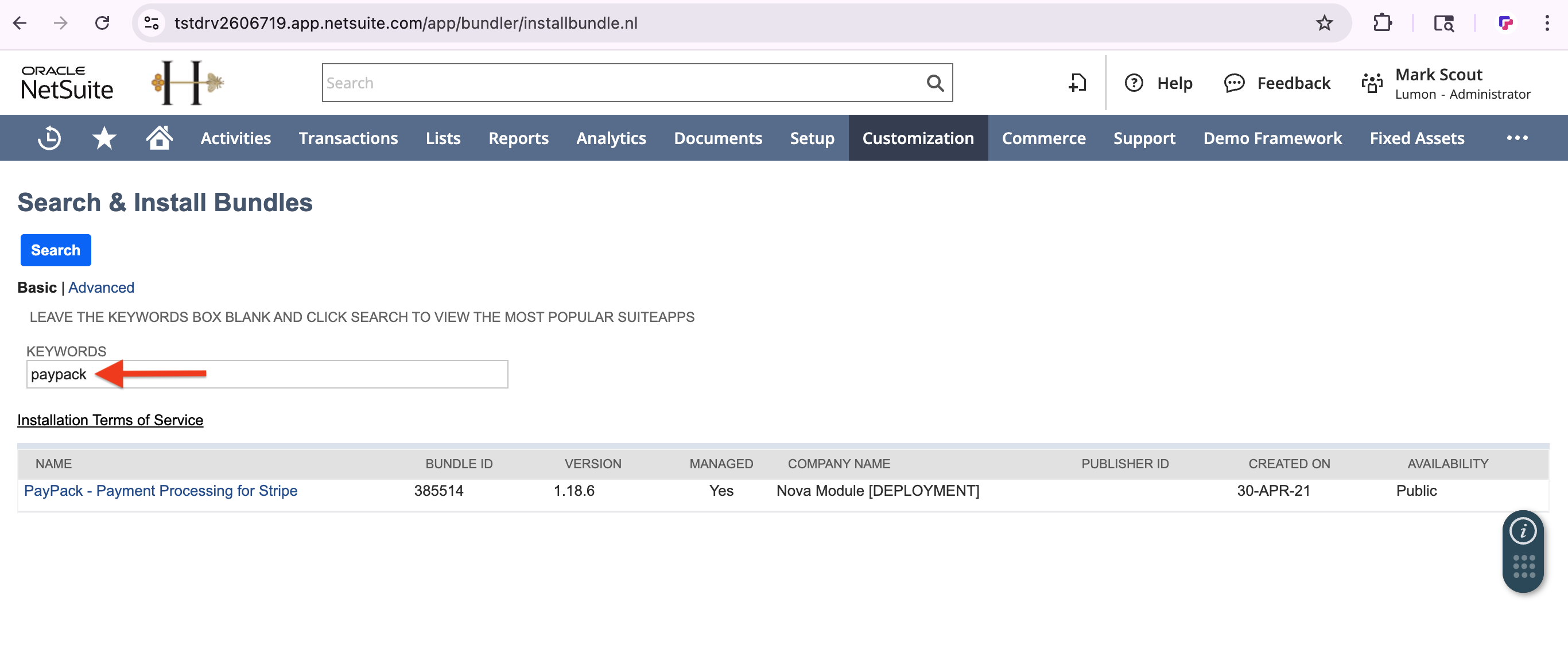
After the installation of the bundle, you will see a new navigation tab named PayPack
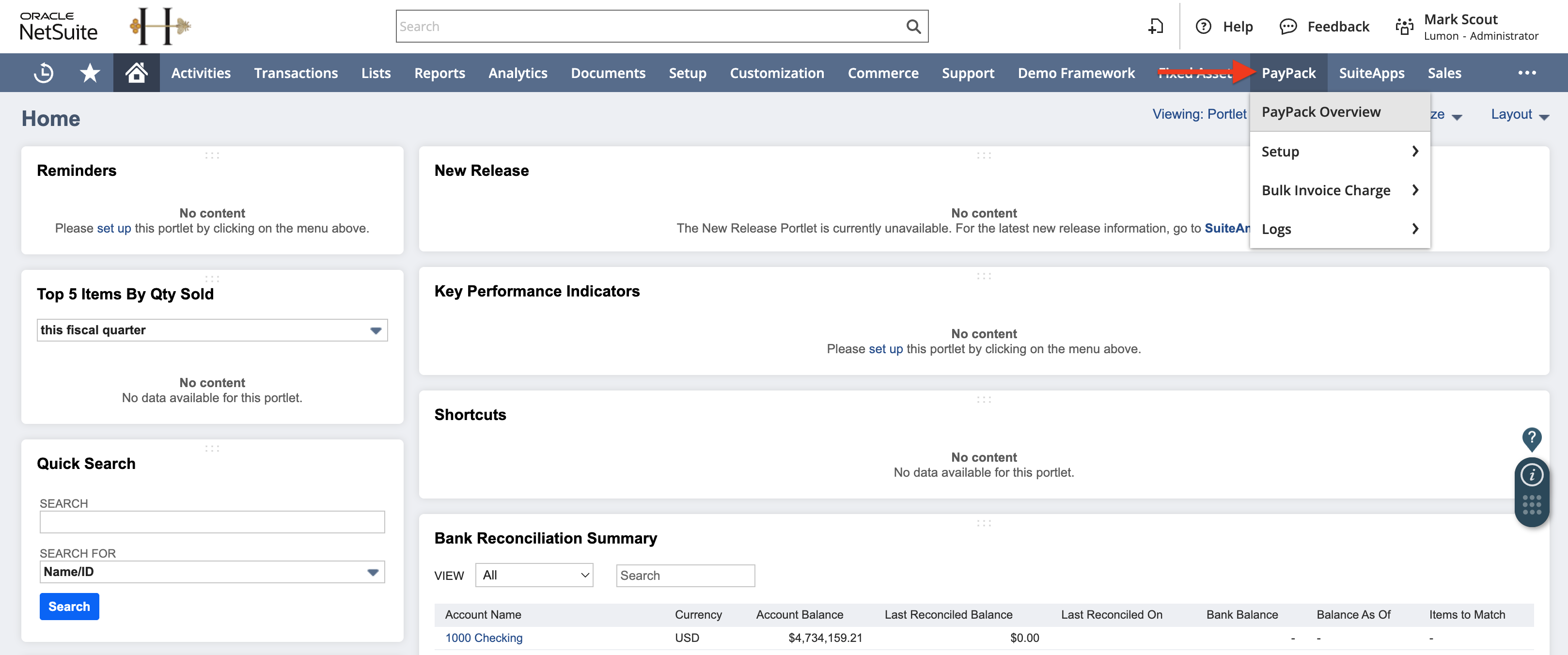
Watch the video below for reference on installing PayPack in NetSuite.
Start a 30-Day Trial
For NetSuite production environments, navigate to PayPack → Setup → Configuration to activate a 30-day trial. PayPack is fully functional during the trial period.
Note: NetSuite sandbox environments do not require an active subscription or license. PayPack is fully functional with no limitations in sandbox.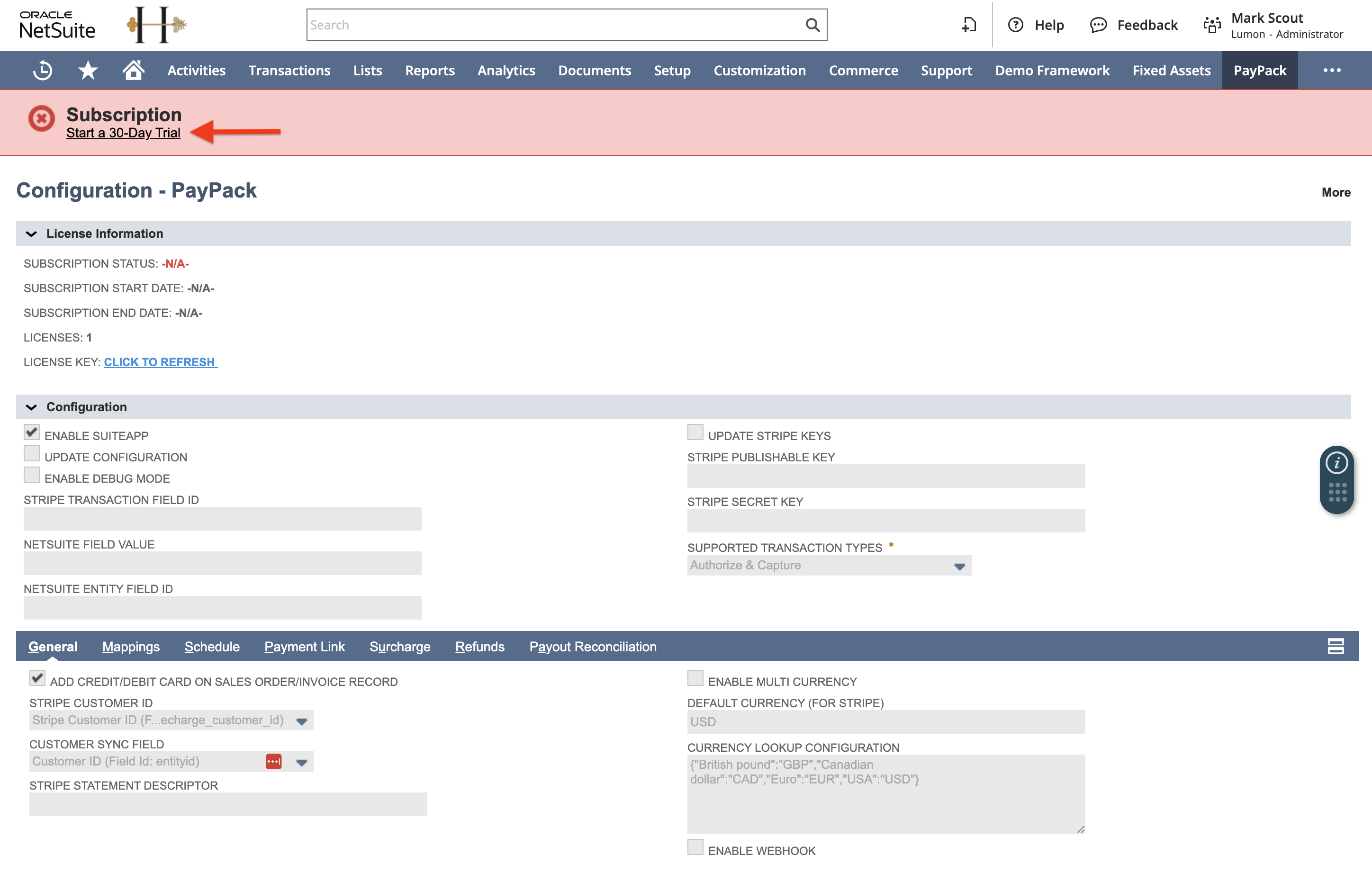
Follow the below video to start your PayPack trial today!