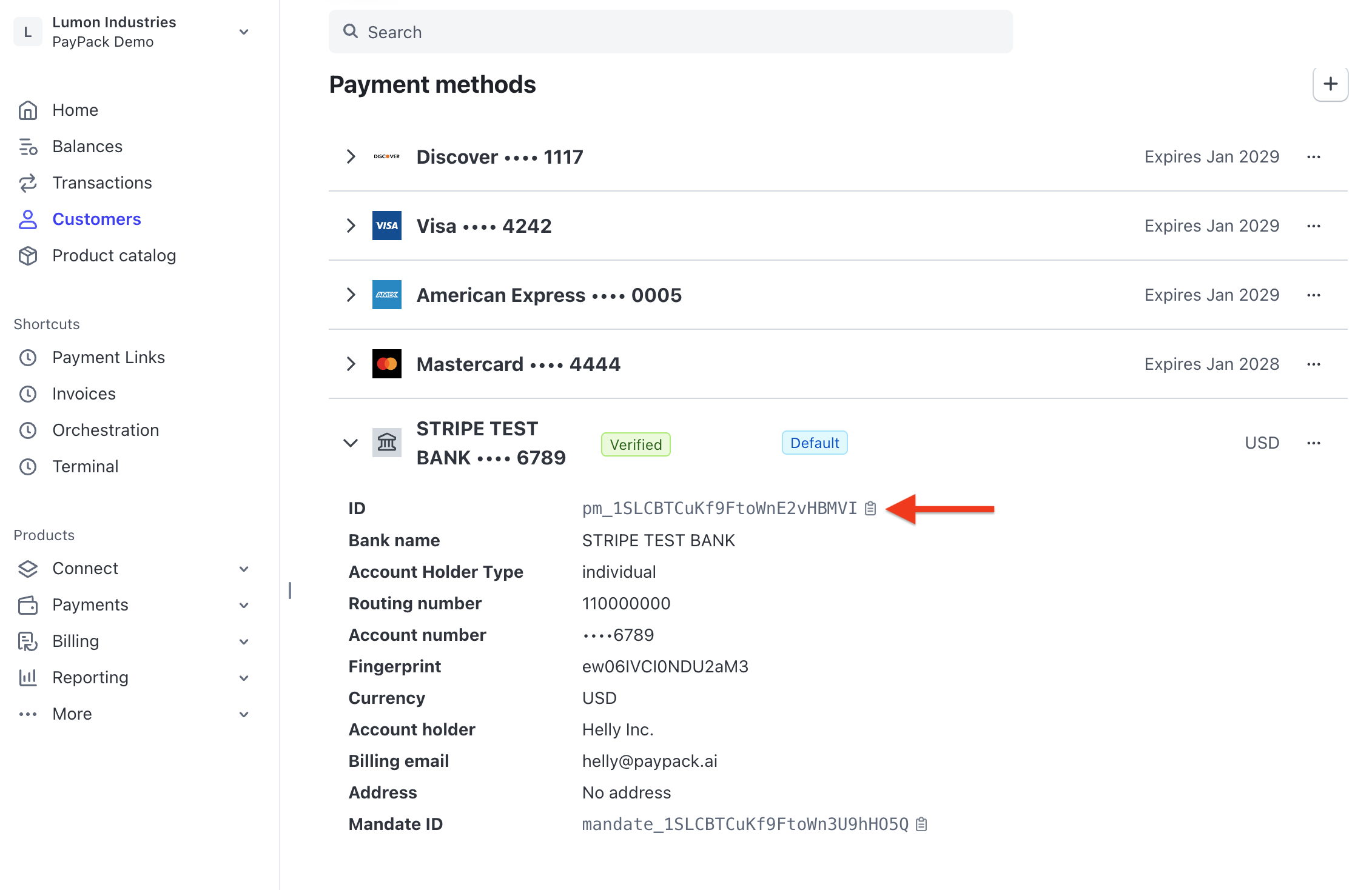Payment Method OverrideUpdated 5 days ago
The Payment Method Override is a feature that lets you specify a different payment method for a transaction, overriding the customer's default payment method. This is a field that can be populated with a specific payment method ID (e.g., "pm_123") on either a transaction record or a customer record in NetSuite.
The key distinction is that the stored payment method ID might not always be the primary or default payment method assigned to the customer in Stripe. This gives you the flexibility to use a specific card or bank account for a particular transaction, even if it isn't the one marked as the default.
How the Override Works
The system follows a specific hierarchy to determine which payment method to use for a transaction. It checks for an override at different levels, from the most specific to the most general.
Highest Priority: The system first looks for the Payment Method Override field on a specific transaction, such as a Sales Order, Invoice, Invoice Group, or Estimate. If this field is populated, the system will use this payment method ID.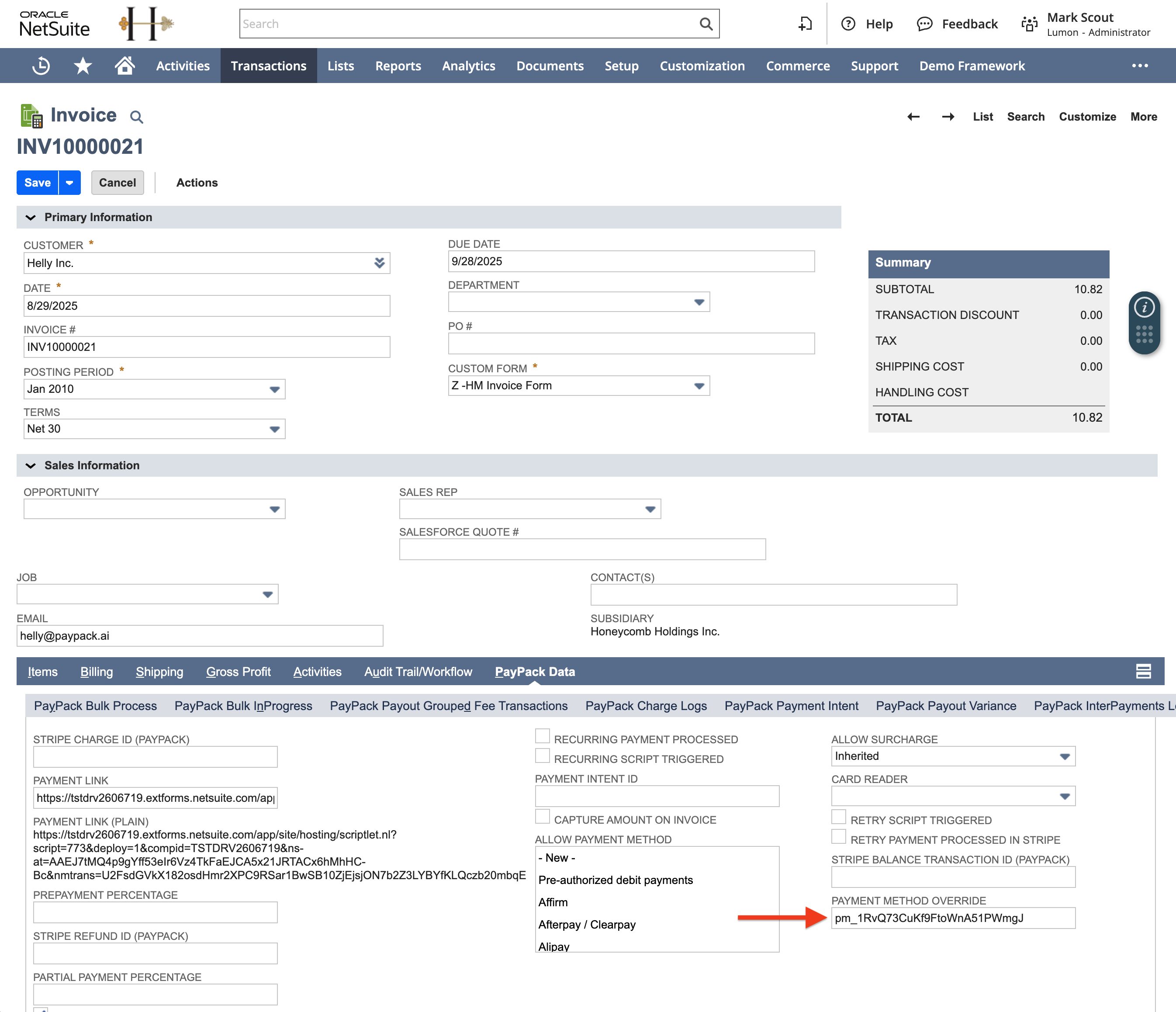
Next Priority: If the transaction-level override field is empty, the system then checks the Payment Method Override field on the Customer record. If this is populated, it will use that payment method.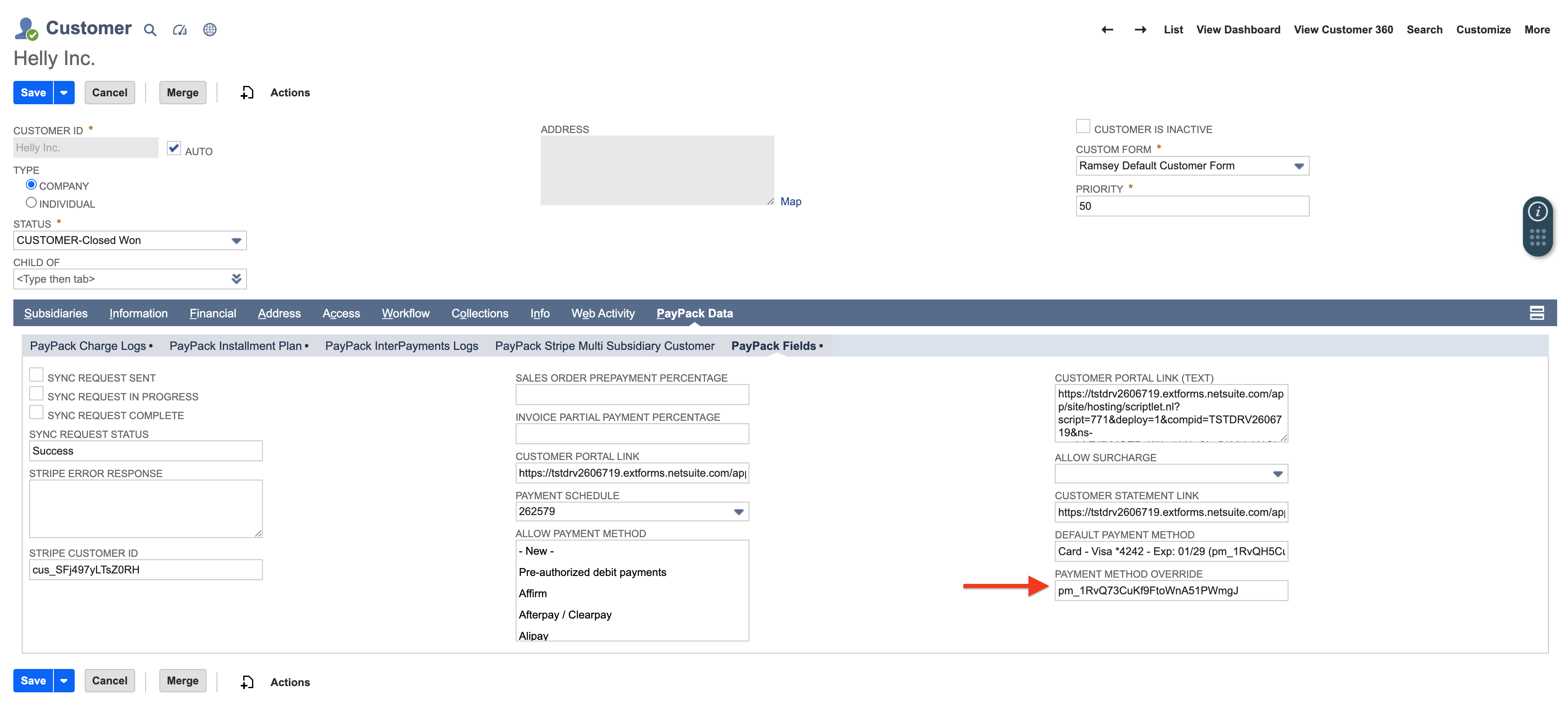
Lowest Priority (Fallback): If neither of the override fields are populated, the system falls back to the Default Payment Method field stored on the customer's record. This is the last resort and ensures that a payment method is always available.
The stored payment method ID is essential for several key PayPack features, allowing you to automate payments with precision:
- Recurring Billing: Ensures that a specific payment method is used for all recurring charges, even if the customer has multiple payment methods on file.
- Auto-Bill Payments: Automates the payment process using the designated override payment method, reducing manual work.
- Customer Installment Plans: Allows you to use a specific payment method for each installment, providing flexibility for customers.
- Bulk Invoice Charges: Ensures that the correct payment method is applied across multiple invoices being charged in a single batch.
Locate a Payment Method ID in Stripe
In the Stripe Dashboard:
- Go to the Customers section
- Select a customer
- View their saved payment methods in the "Payment methods" section