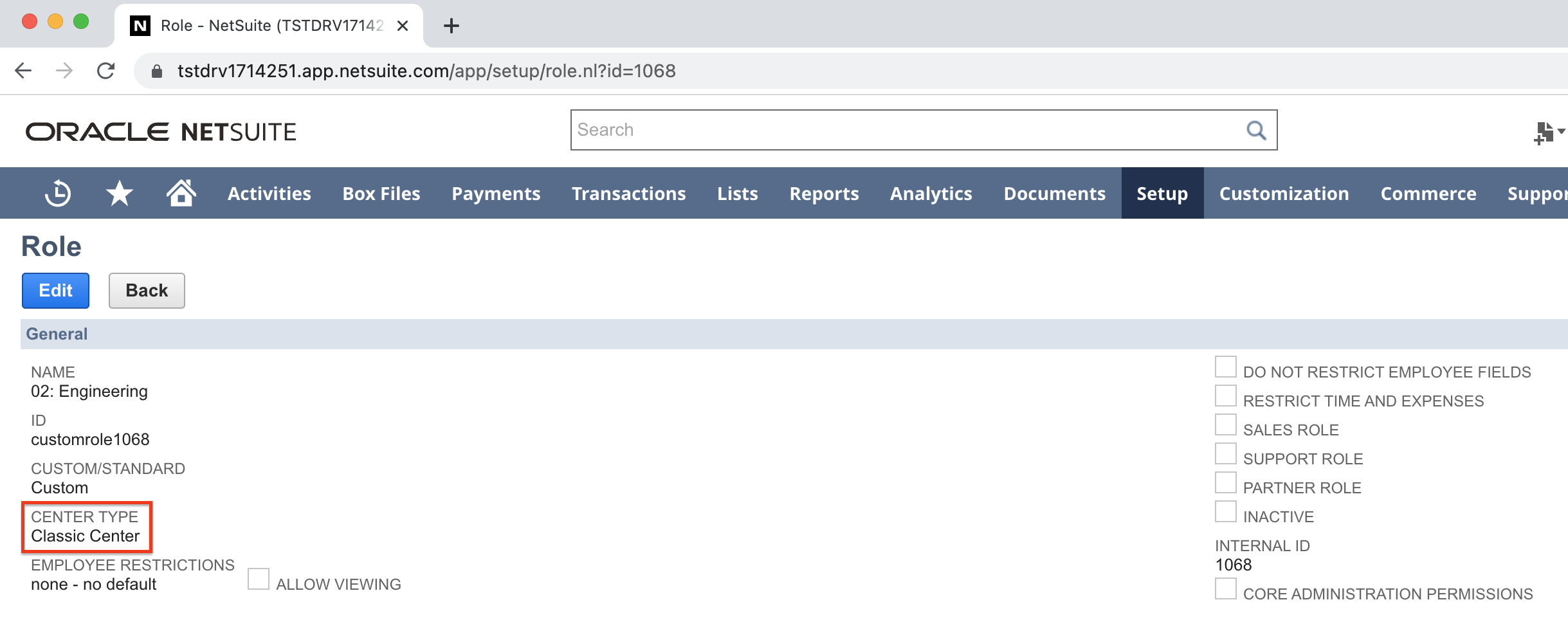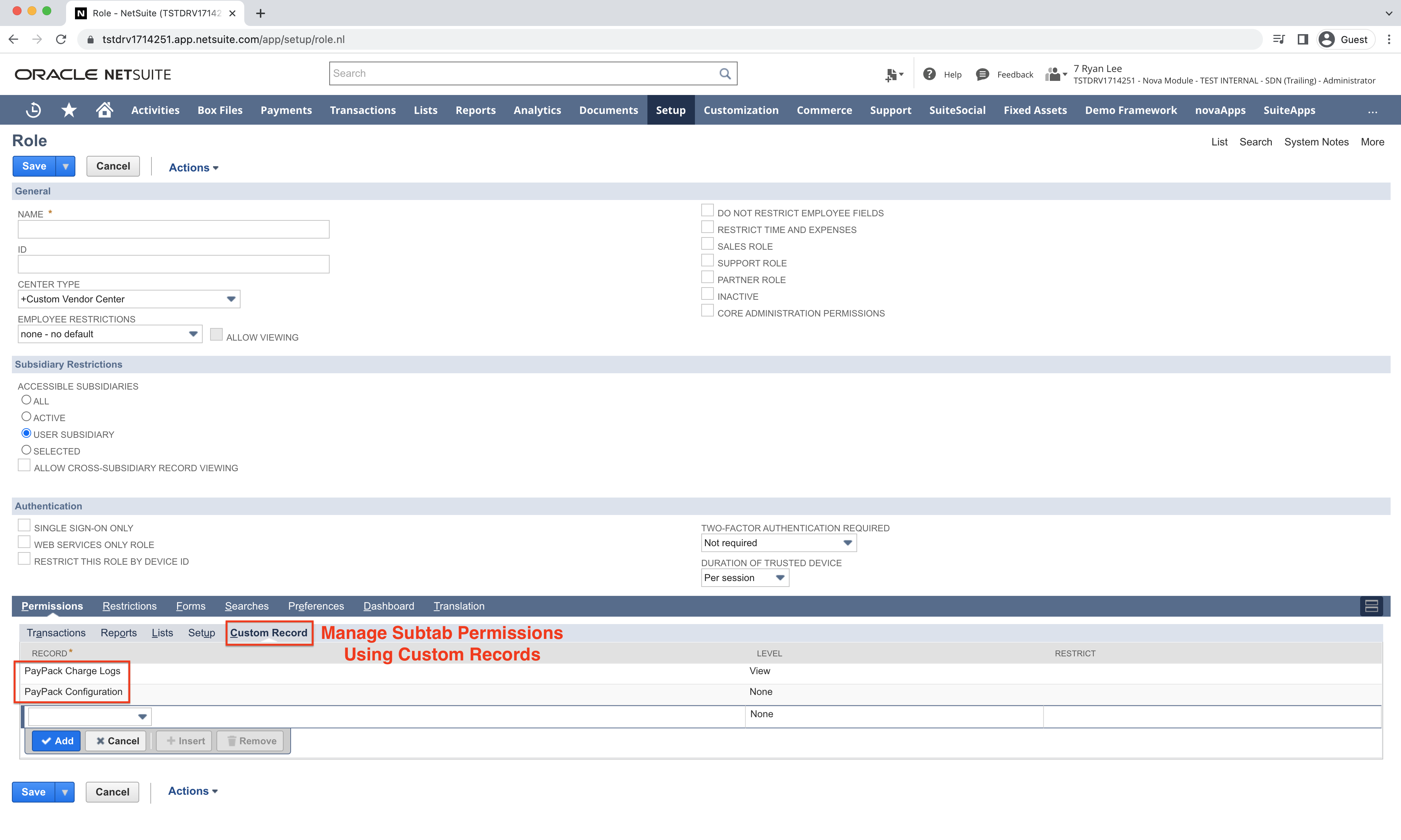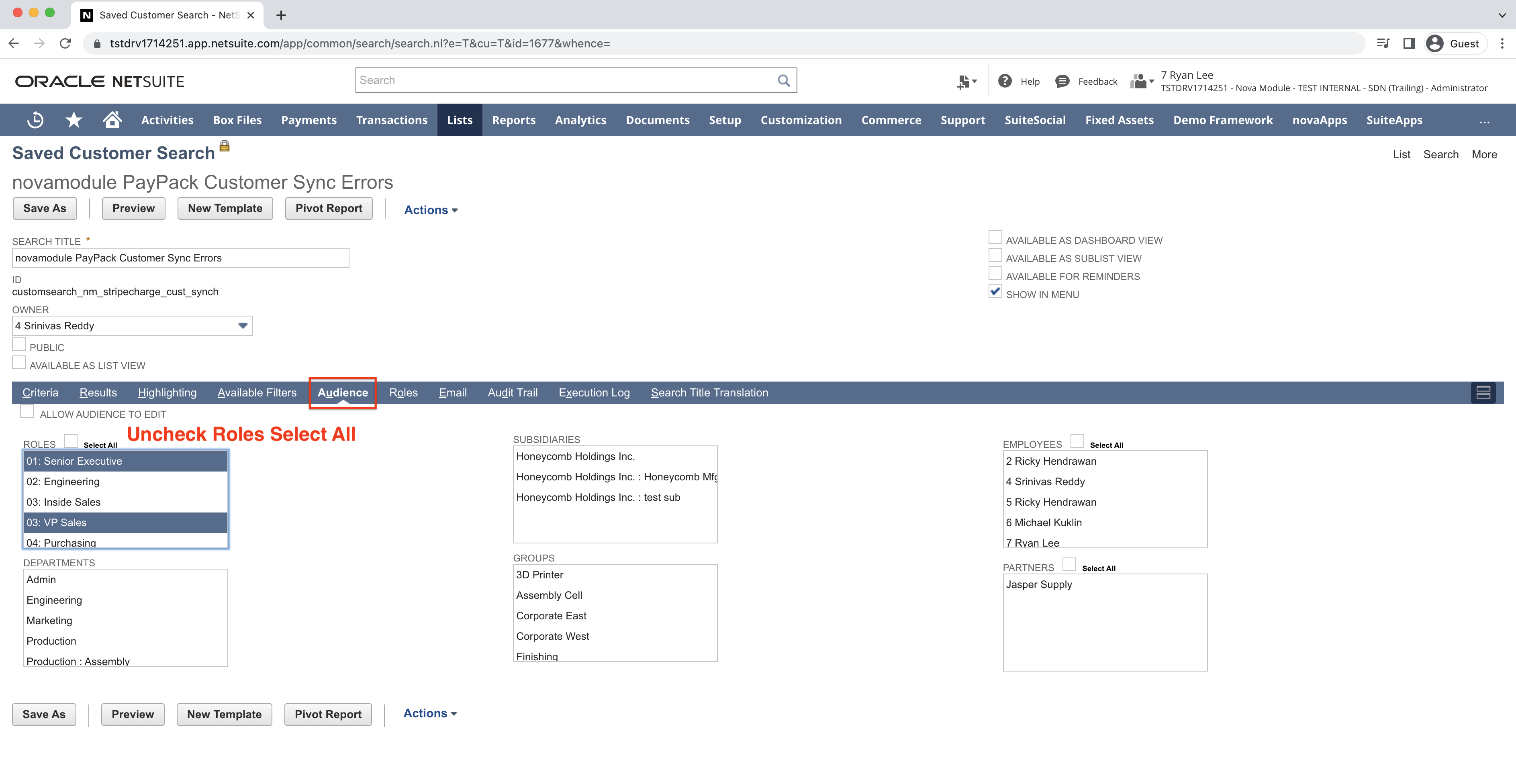PermissionsUpdated 18 days ago
In every organization, you may want specific user roles to access customer data, payment functionality, and configuration. PayPack handles visibility through NetSuite’s user and role permissions.
PayPack Center Tab
Center tabs are native to NetSuite’s navigation. By default, PayPack is assigned to center tab Classic Center.
You can show or hide Center tabs by navigating to Customization → Centers and Tabs → Center Tabs.
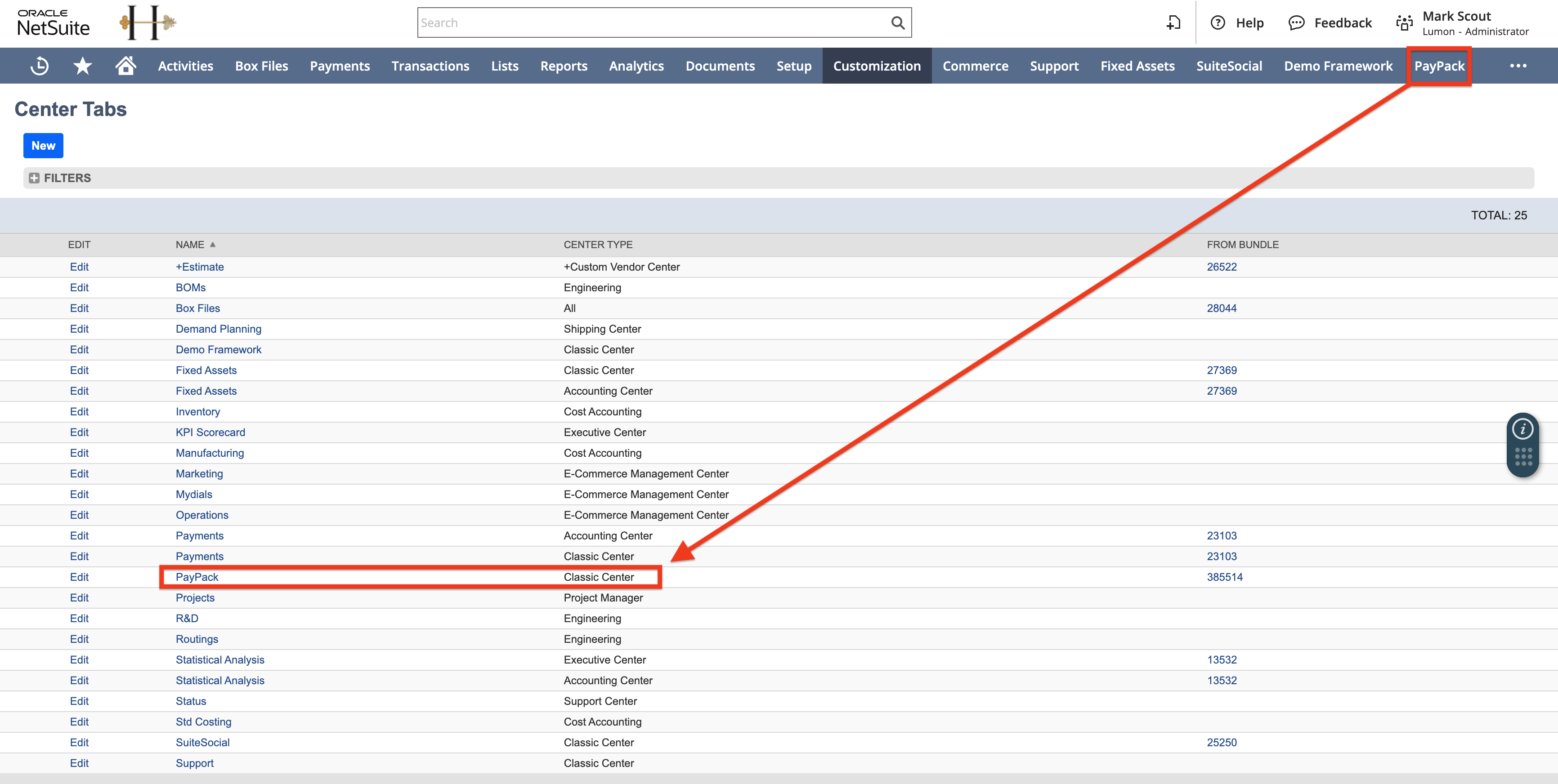
User roles are assigned to Center Tabs so you will also need to make edits accordingly.
Entity & Transaction Form Subtab
There are 2 methods to hide PayPack subtabs from NetSuite Customer, Sales Order, Invoices, Credit Memos, etc.
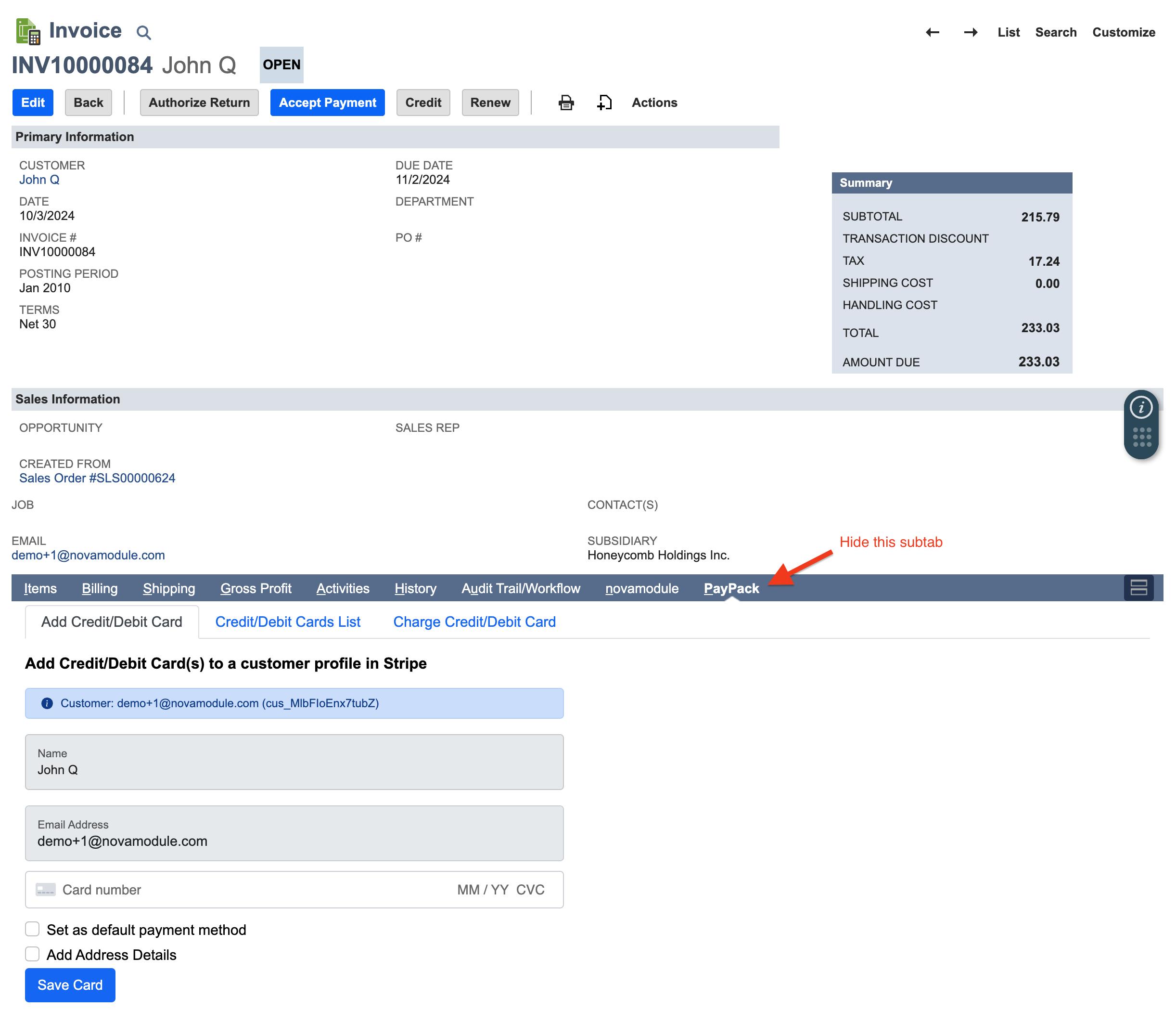
Method 1 - Undeploy user event scripts for specific NetSuite entity or transaction.
- For Customer record, undeploy script: nm PayPack for NS AddCard Cust.
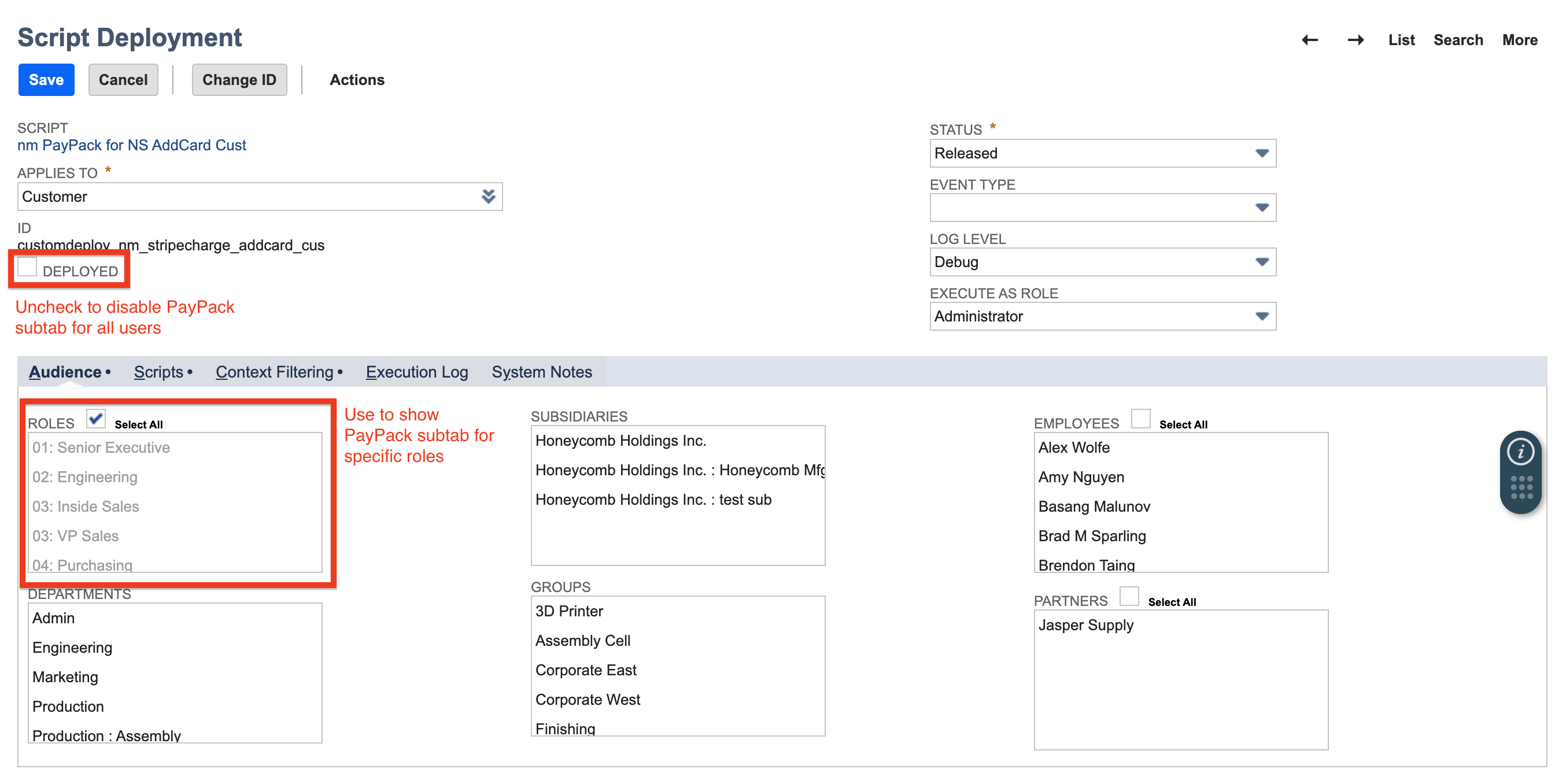
- For Transaction record, undeploy script: nm PayPack for NS Charging Tab. There are 2 deployments that are created with the bundle is installed for Sales Order and Invoice record types.
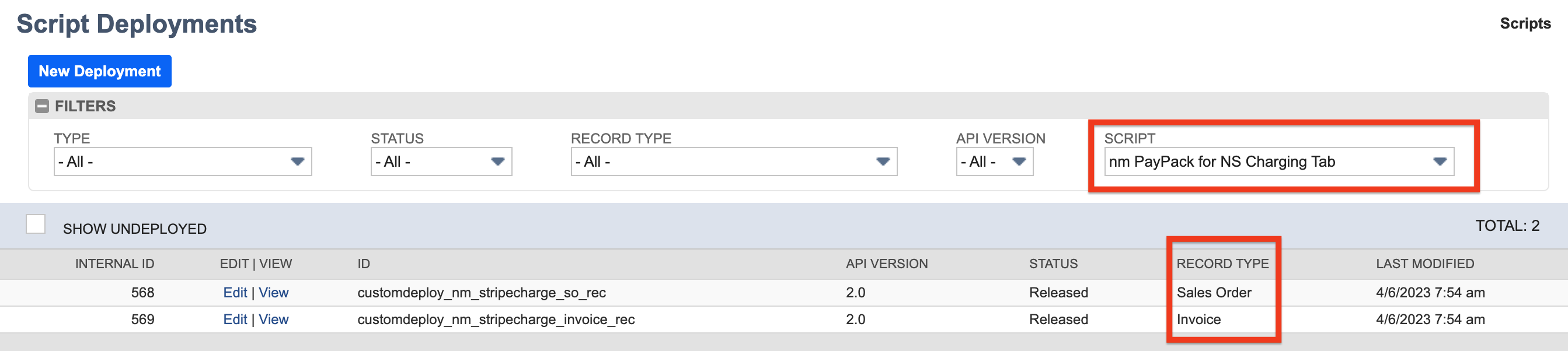
Method 2 - To show or hide PayPack Log subtabs for Sales Order, Invoices, Credit Memos, etc, you will need to edit the role permissions→ Forms → Custom Record.
Transaction Custom Records
To show or hide PayPack custom records for Sales Order, Invoices, Credit Memos, etc, you will need to edit the role Permissions → Custom Record.
Saved Searches
You can set a saved search to allow view and edit access by roles, departments, subsidiaries, groups, employees, or partners. Navigate to the corresponding saved search and go to Audience tab.