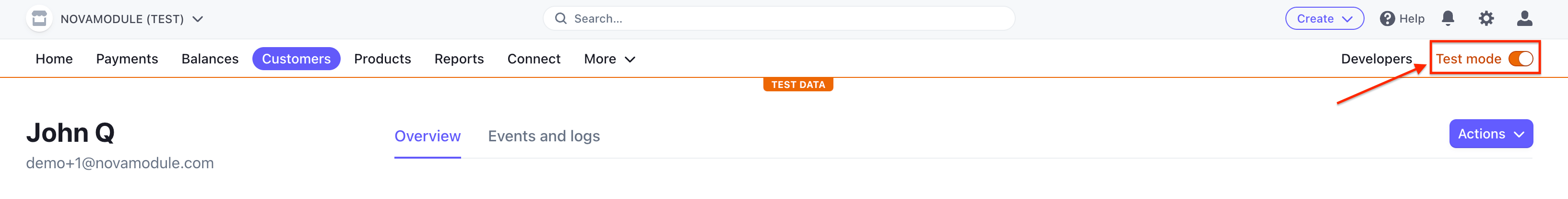TestingUpdated 22 days ago
To confirm that your integration works correctly, simulate transactions in Stripe test mode or Stripe sandbox.
Test Credit/Debit Cards
Use these test card numbers in Stripe test mode. For additional test cards, please see Stripe Doc: Test card numbers.
| Brand | Number | CVC | Date |
|---|---|---|---|
| Visa | 4242 4242 4242 4242 | Any 3 digits | Any future date |
| Visa (debit) | 4000 0566 5566 5556 | Any 3 digits | Any future date |
| Mastercard | 5555 5555 5555 4444 | Any 3 digits | Any future date |
| American Express | 3782 8224 631 0005 | Any 3 digits | Any future date |
Scenarios
Manual sync customer to Stripe
Go to a NetSuite Customer and click the button PayPack Sync.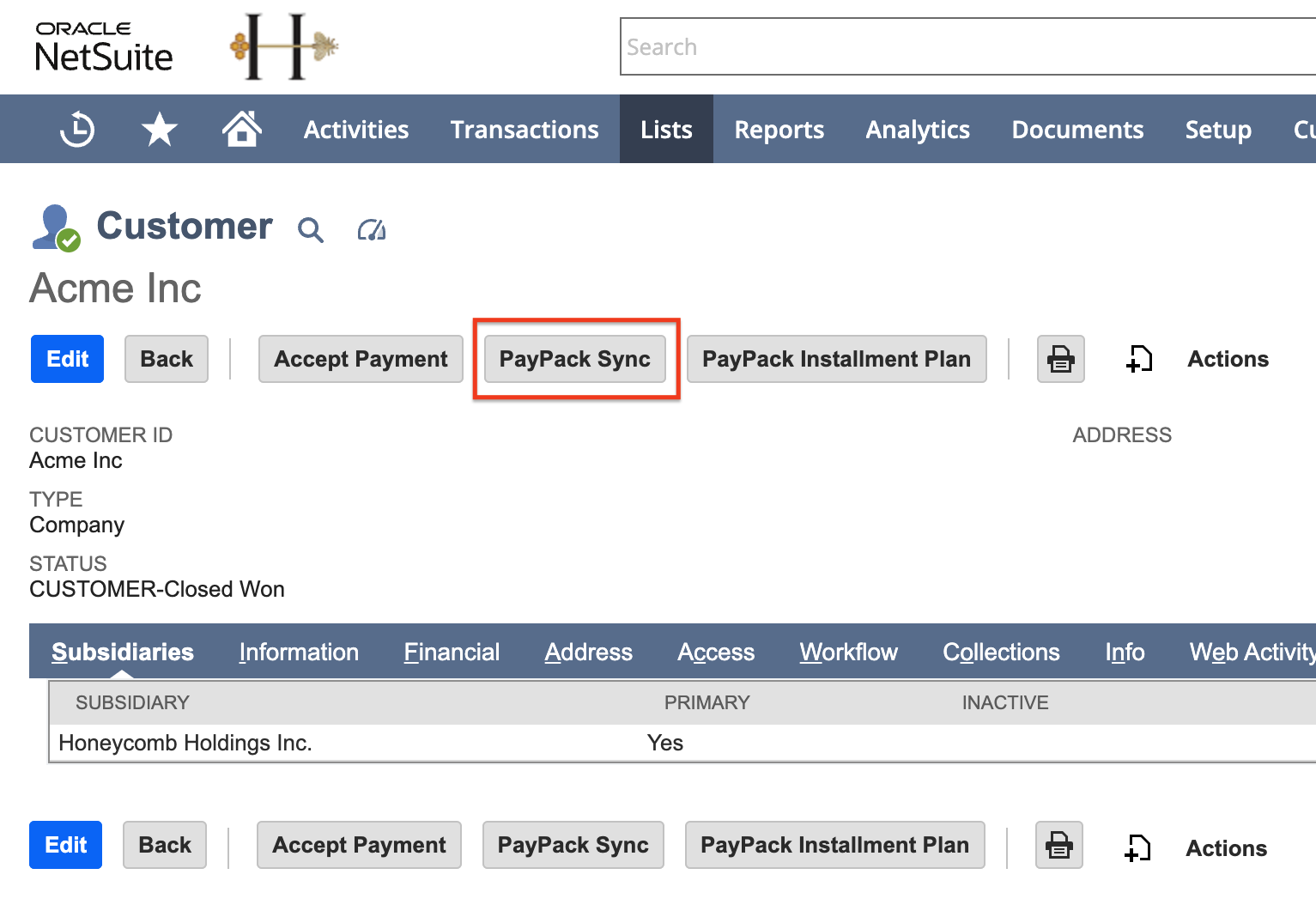
Success Notification: Customer updated successfully.
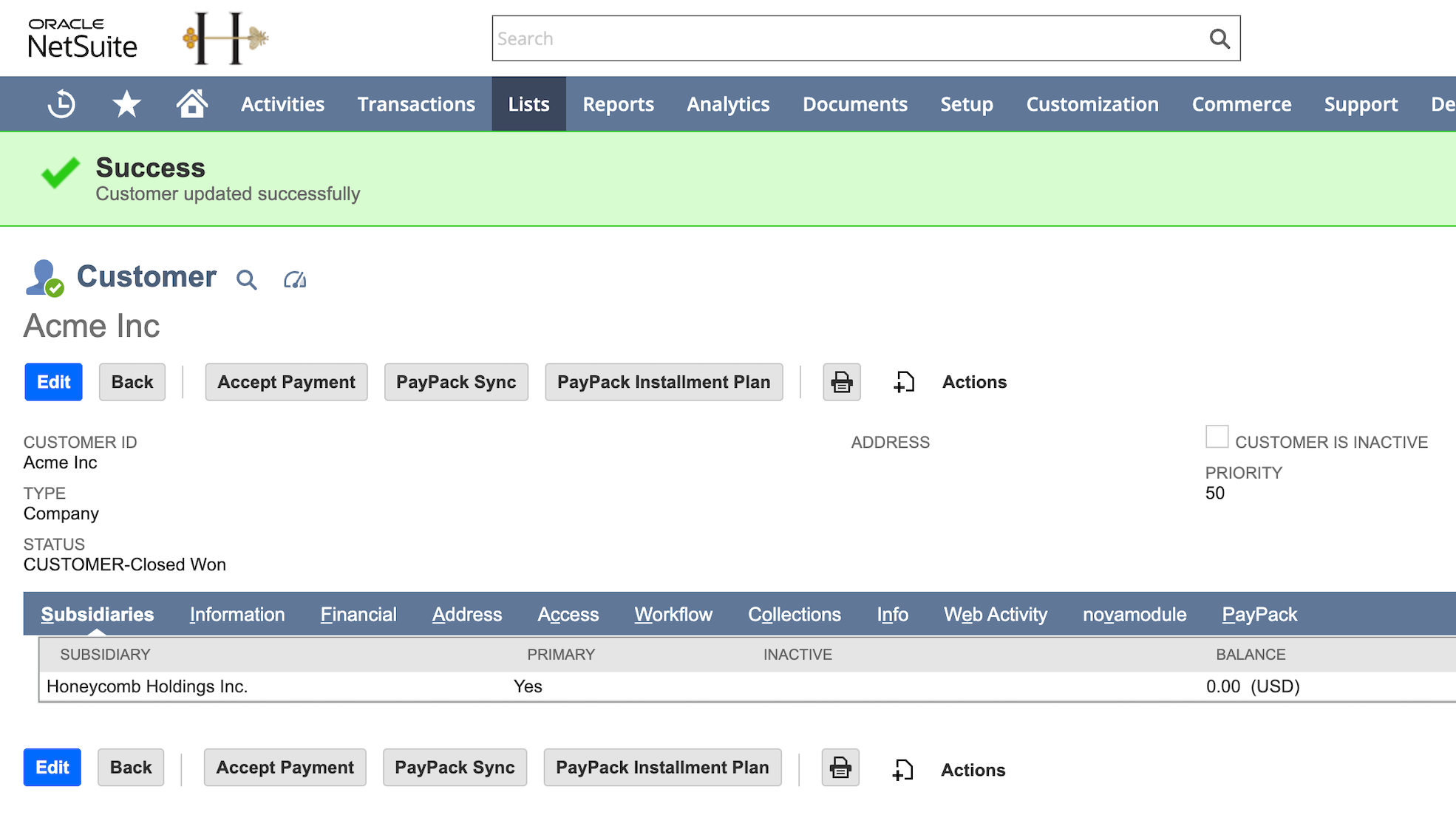
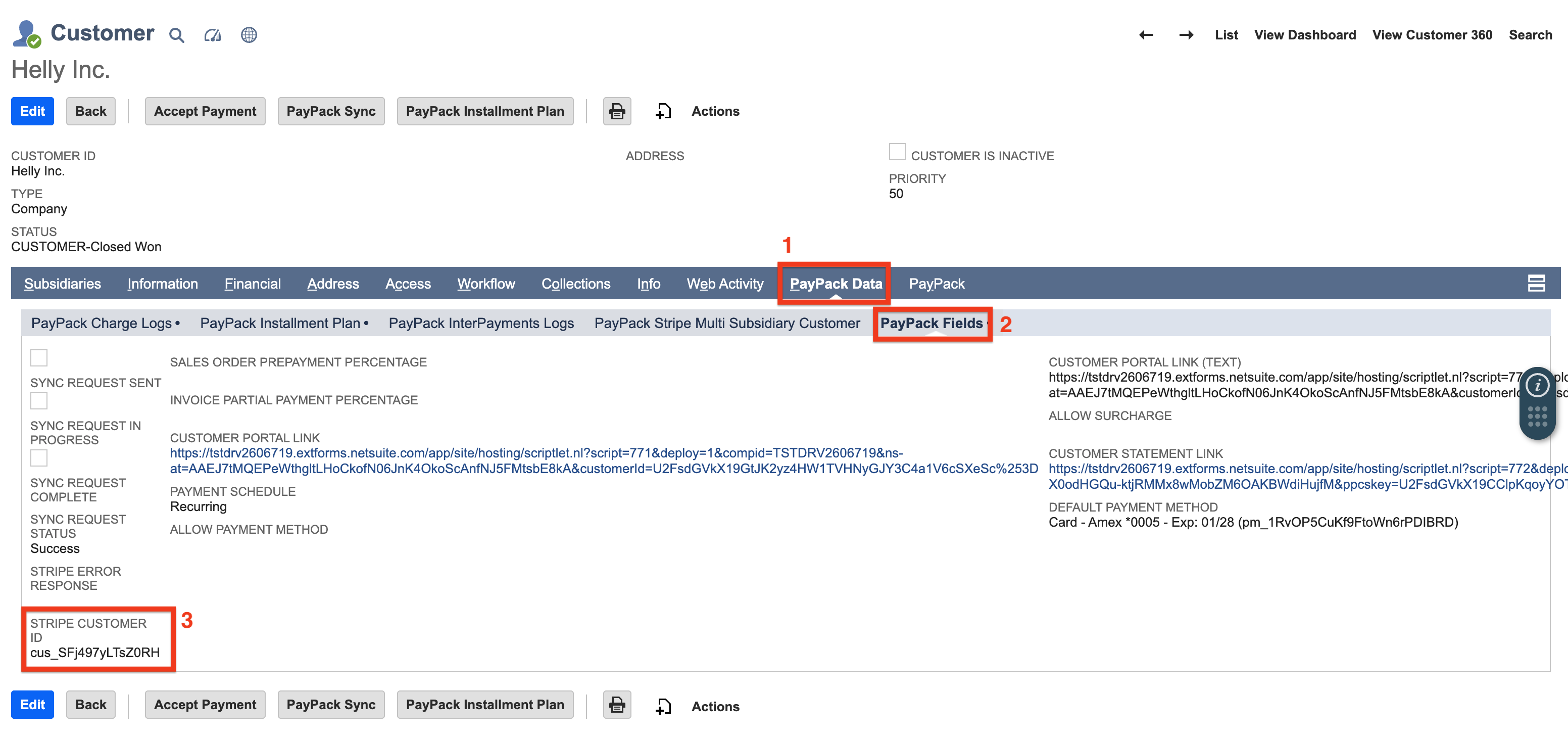
Add and View Cards on a NetSuite Customer
Success Criteria: Card added will display on list.
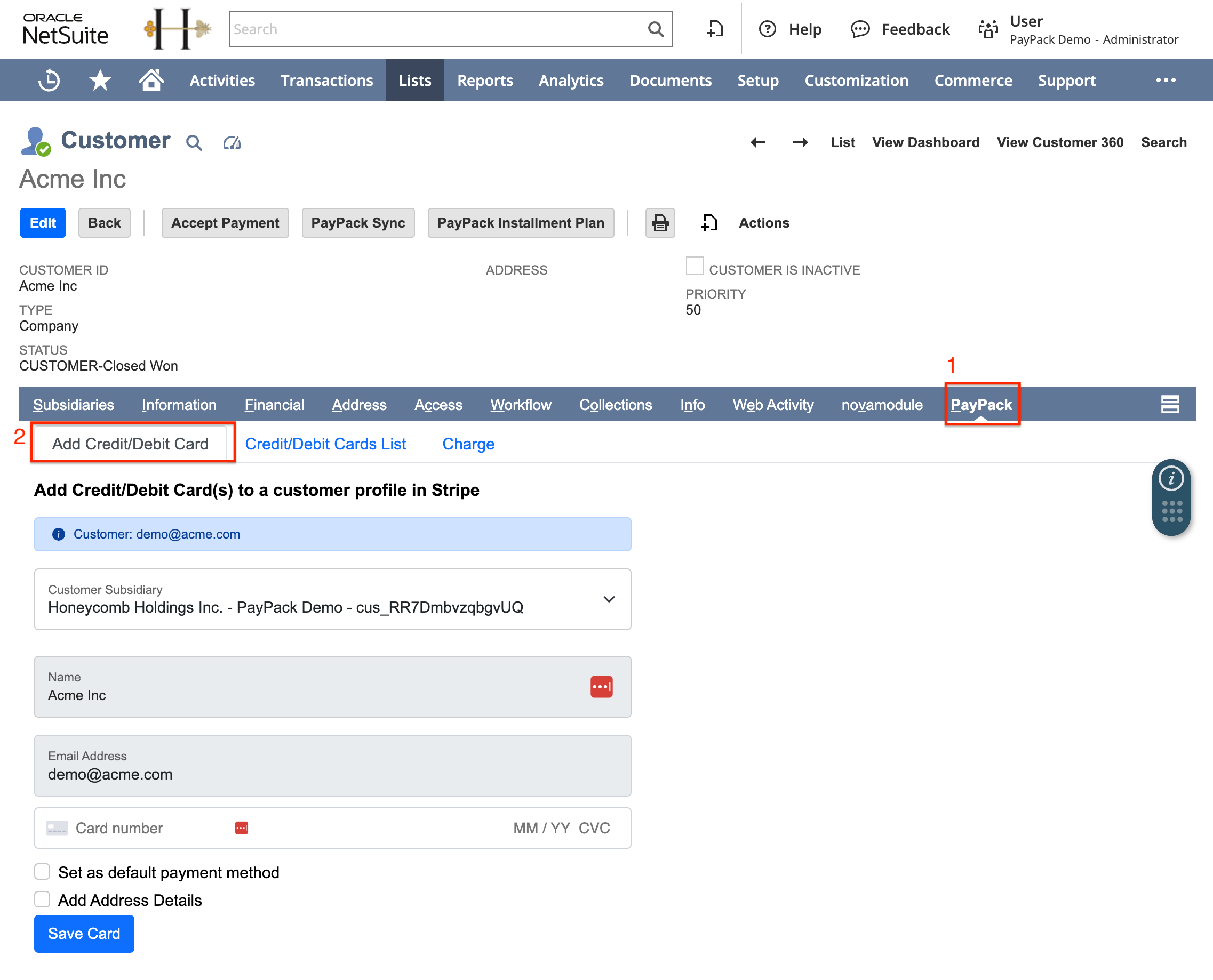
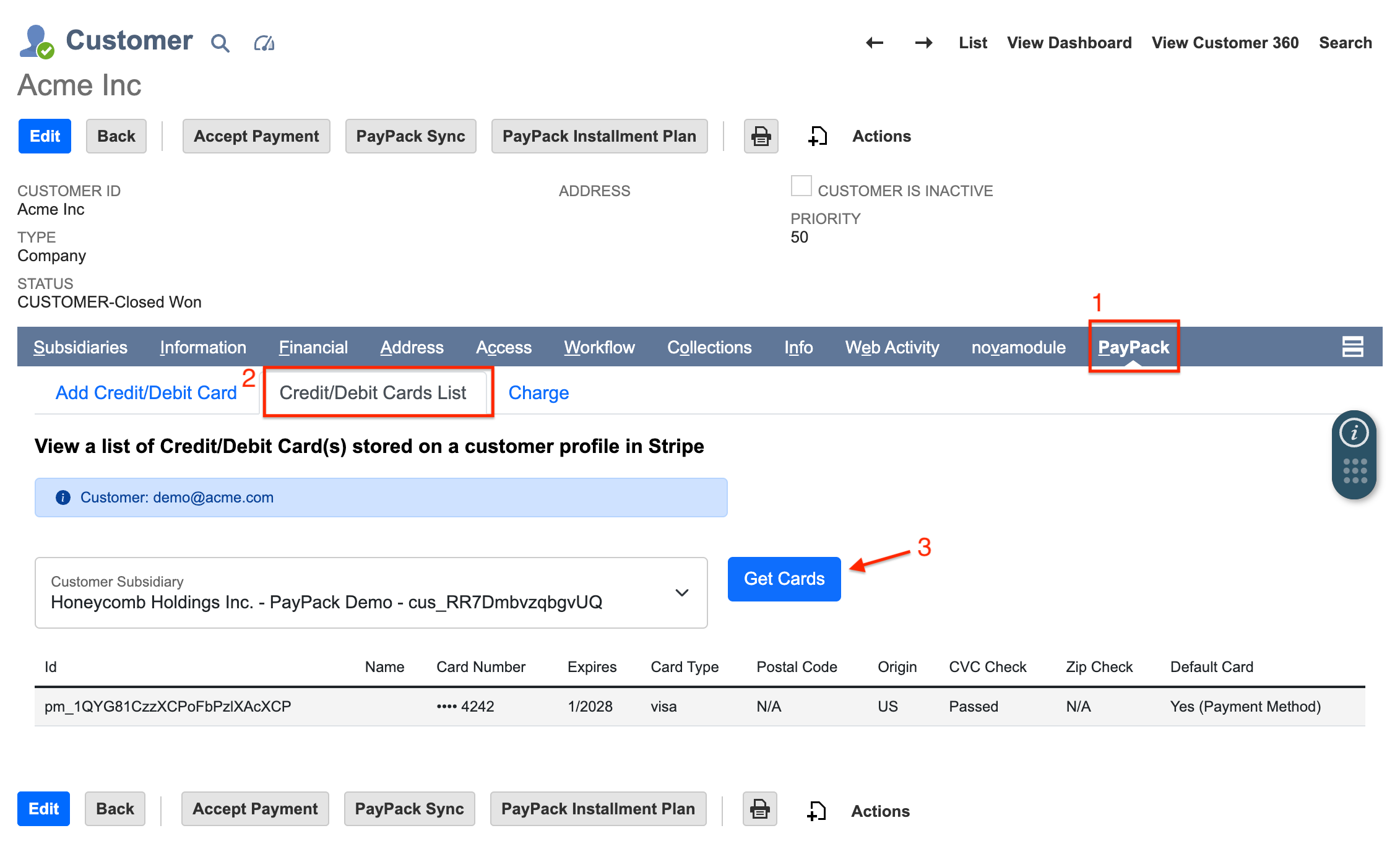
Charge Payment on Card in NetSuite
- At the Customer Record → Success Criteria: Customer Deposit successfully created.
- On a Quote/Estimate → Success Criteria: Customer Deposit successfully created.
- On a Sales Order → Success Criteria: Customer Deposit successfully created.
- On an Invoice → Success Criteria: Customer Payment successfully created.
- On an Invoice Group → Success Criteria: Customer Payment successfully created.
Charge on Payment Link from Sales Order or Invoice
Success Criteria: Corresponding payment record successfully created.- (Optional) Prepayment Percentage → Success Criteria: Only percentage of corresponding transaction charged.
- Global Percentage
- Override Percentage on Customer, Sales Order, or Invoice
- (Optional) Surcharge → Success Criteria: Separate Invoice is generated for Surcharge line item.
- Flat Fee
- Percentage Fee
Refund on a Credit Memo
Success Criteria: Customer Refund is successfully created.Dispute Testing
- Make the payment with the card 4000000000000259
- Counter the dispute, then:
- Select any of the reasons and click next
- Click on "Additional information" and give: winning_evidence
- Click submit evidence
Terminal Testing
In Stripe's dashboard (test mode), you can create a simulated card reader.
Registering a Simulated Reader: To register a simulated reader for testing purposes, utilize the designated registration code:
- simulated-wpe: Creates a simulated WisePOS E reader object.
- simulated-s700: Creates a simulated Stripe S700 reader object.
Important: These registration codes are exclusively for test environments and should not be used in production.
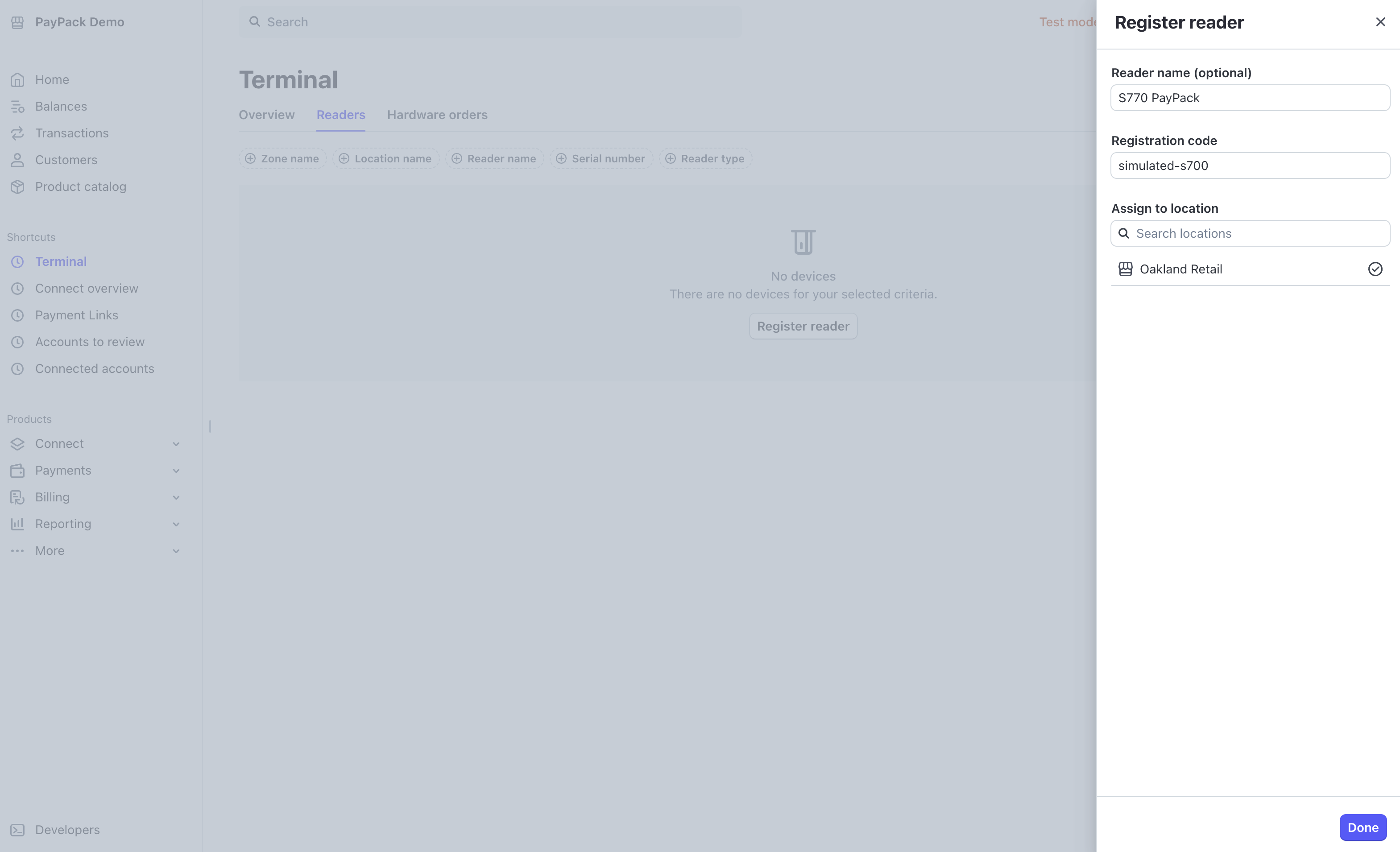
After registration, you should see the simulated terminal listed on the Terminal Readers page.
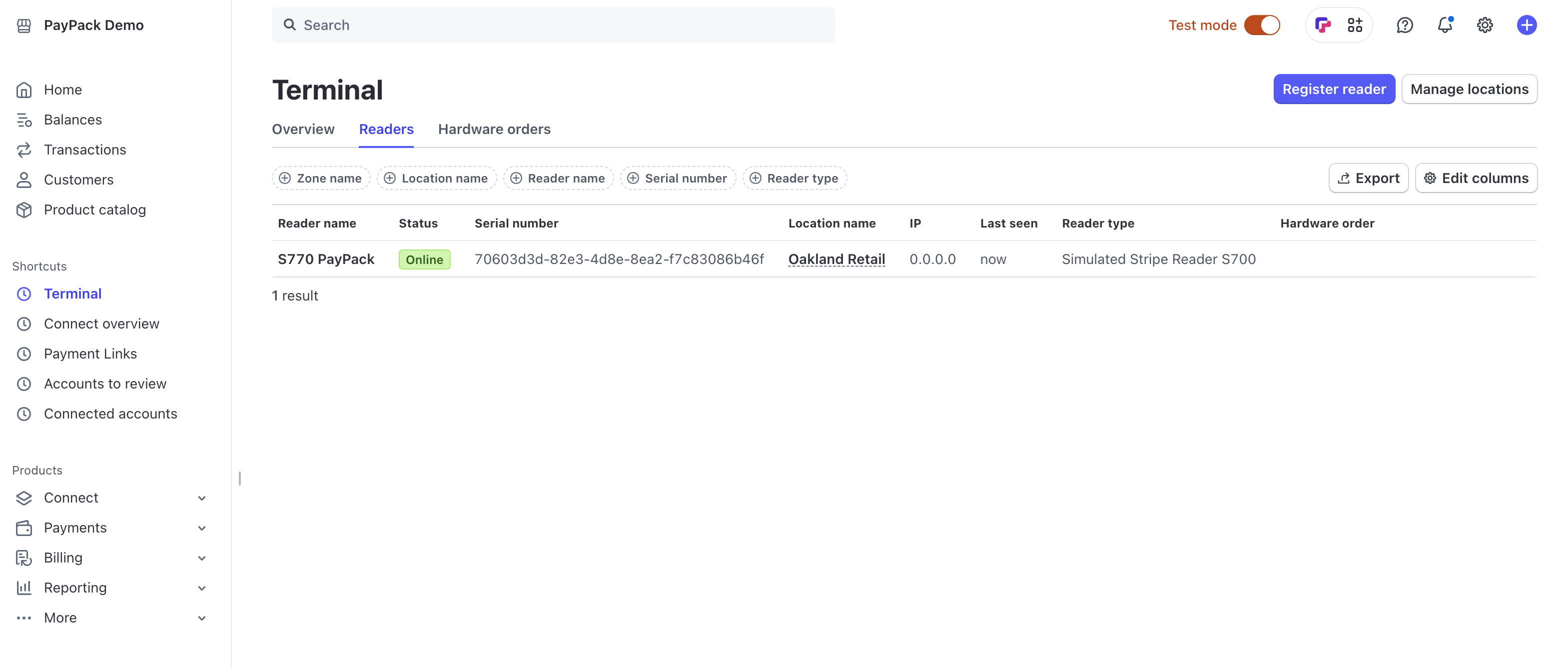
You learn more by visiting Stripe Docs: Connect to a reader.
When simulating test card scenarios, leverage Stripe's Terminal Test Cards. This includes testing brands such as Visa, Visa (debit), Mastercard, American Express, Discover, etc.