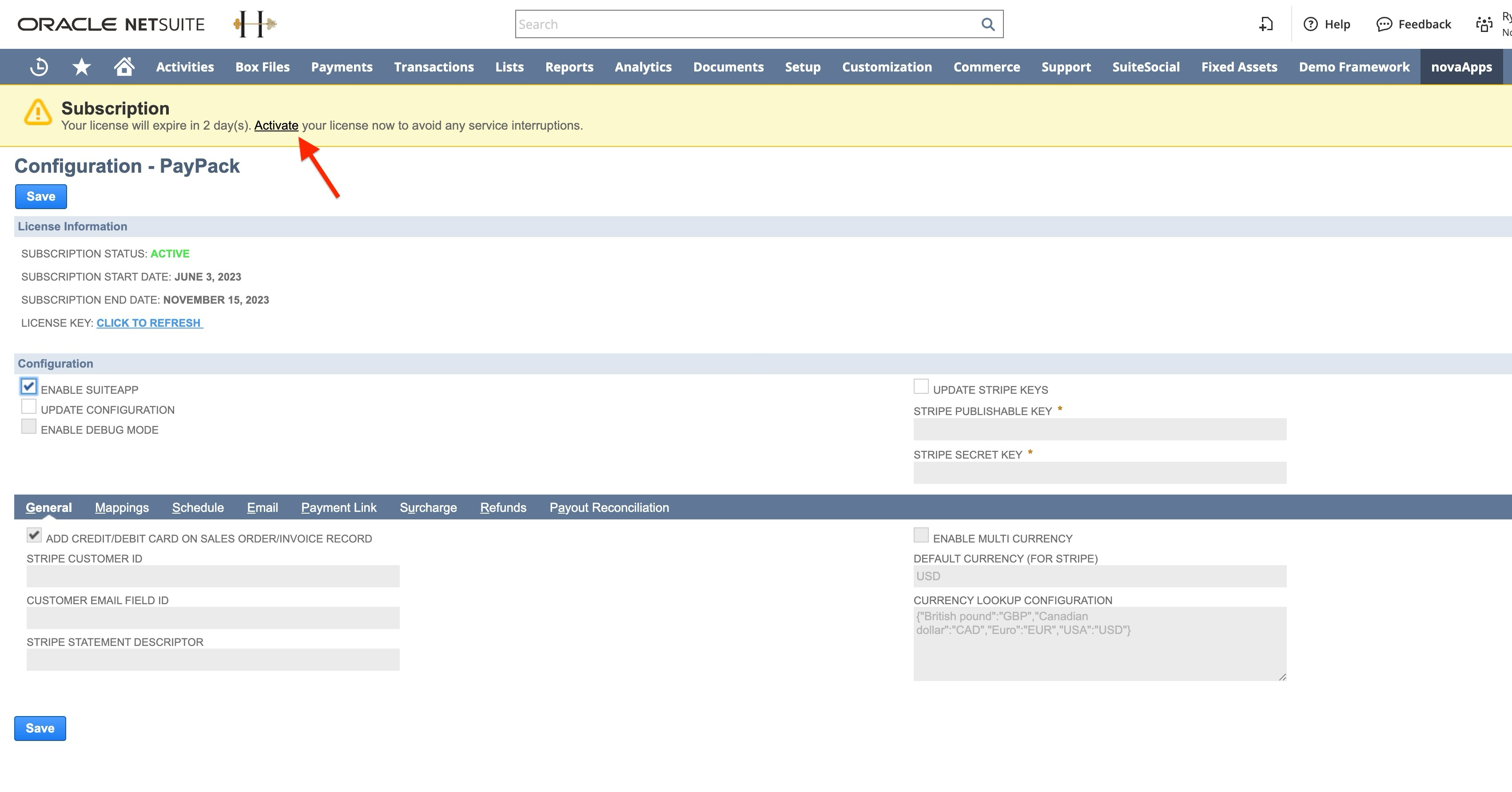Activate PayPack LicenseUpdated 17 days ago
To activate an expiring PayPack trial license, go to navigation menu tab PayPack → Setup → Configuration. On this page, a Stripe payment link (Activate) is available to easily renew the license for another 12-month period.
For add-on licenses, please submit a request to PayPack Support with the requested number of licenses after activating the primary subscription license in the above step. Read more on how add-on license pricing works.